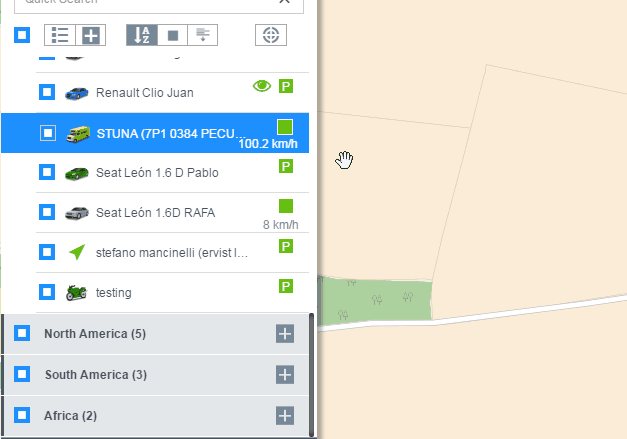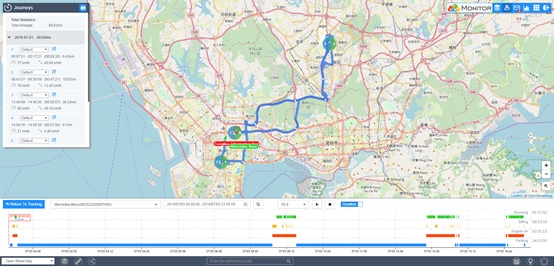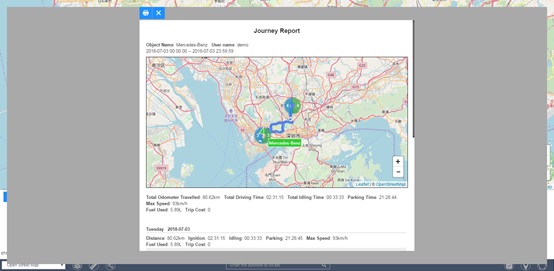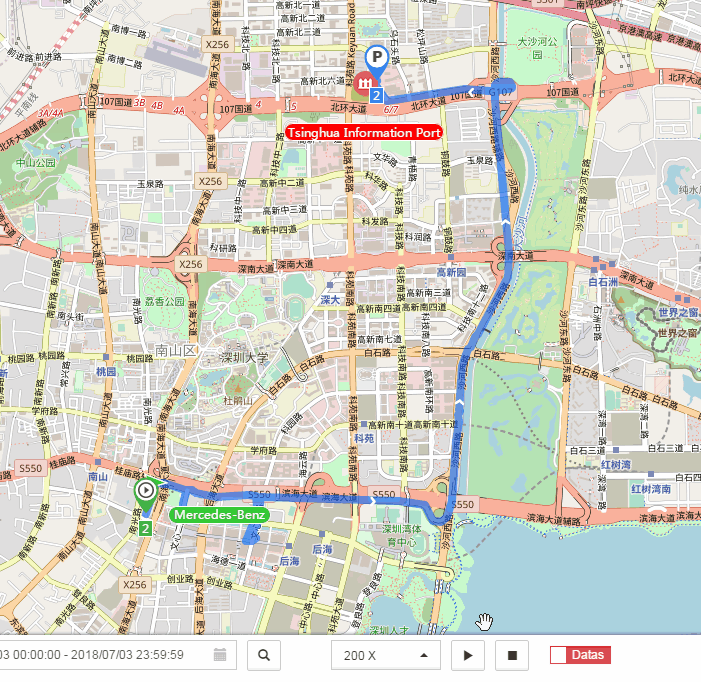Track playback
To see the history of the object, select the device you want to view in the objectlist, and click the back button to see the playback menu.
Select the Quick Time button or select the last custom time.
There is a print button in the upper right corner of the history list to print the history along with the map track.
Map tracks can also specify to display certain segments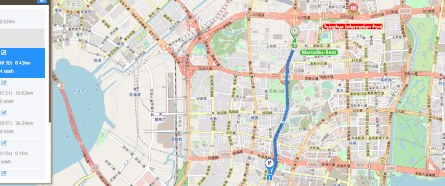
And the history track can be played, and the playback speed can also be controlled.
The lower part of the map is the driving status information of the object.
You can also view other information by clicking on “Duration” later.
The toggle button in the lower right corner allows the panel to support multiple polylines.