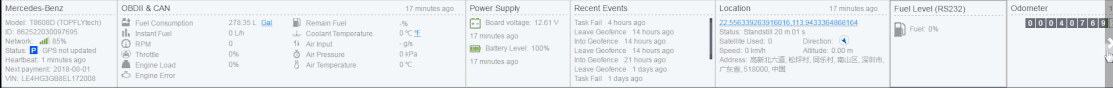Object detail info panel
View the basic information of the object, in addition to looking at the location of the object on the map, you can also view the details of the object in the information panel at the bottom of the map. Our panel types and sequences can be configured for a single object. We currently support 16 different panel outputs for 16 different object information.
Place the mouse over the object information panel and you can see that there is a right arrow on the right side. Click to view other panels that are not yet visible due to too many panels. The order of the panels can also be adjusted.
There are three buttons in the upper left corner.