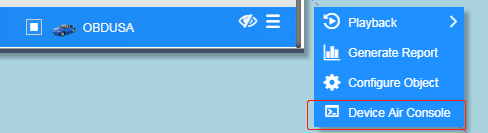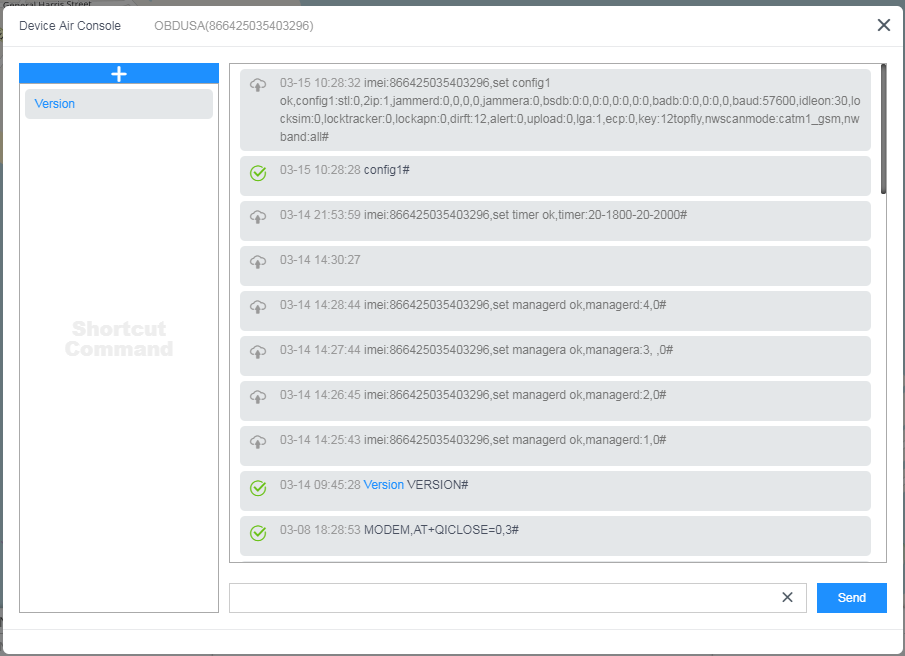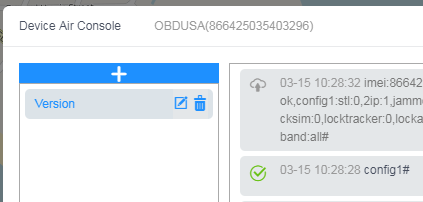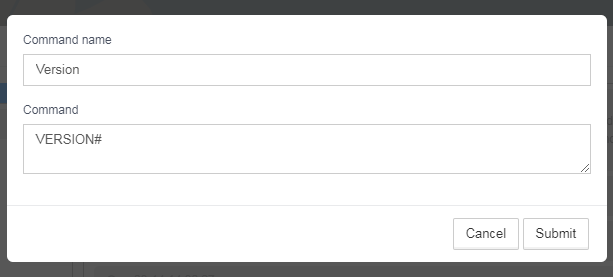Device air console
The air console is used to send configuration commands to the object. It can be sent and configured in real time and then automatically sent after waiting for the object to go online.
Air console open mode
As shown above, click on the Device Air Console to open the console.
Here you can see:
- Instructions issued by the platform.
- Reply of the object.
- Time of the message.
- The left side is the configured command list.
Send instruction
Fill in the edit box and click Send. If the object is online, it will be sent to the object immediately. If the object is not online, it will be sent to the object when the object is online.
Common command configuration
Here, you can add, edit, and delete common commands.
When you use it, click on the list option, the command will appear in the edit box, and then click Send.