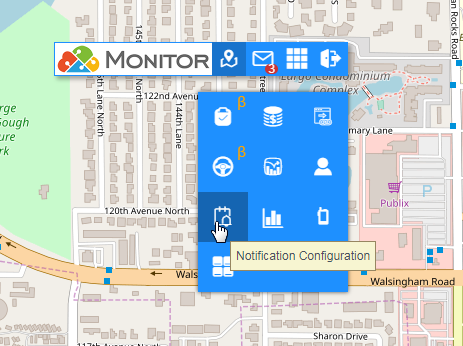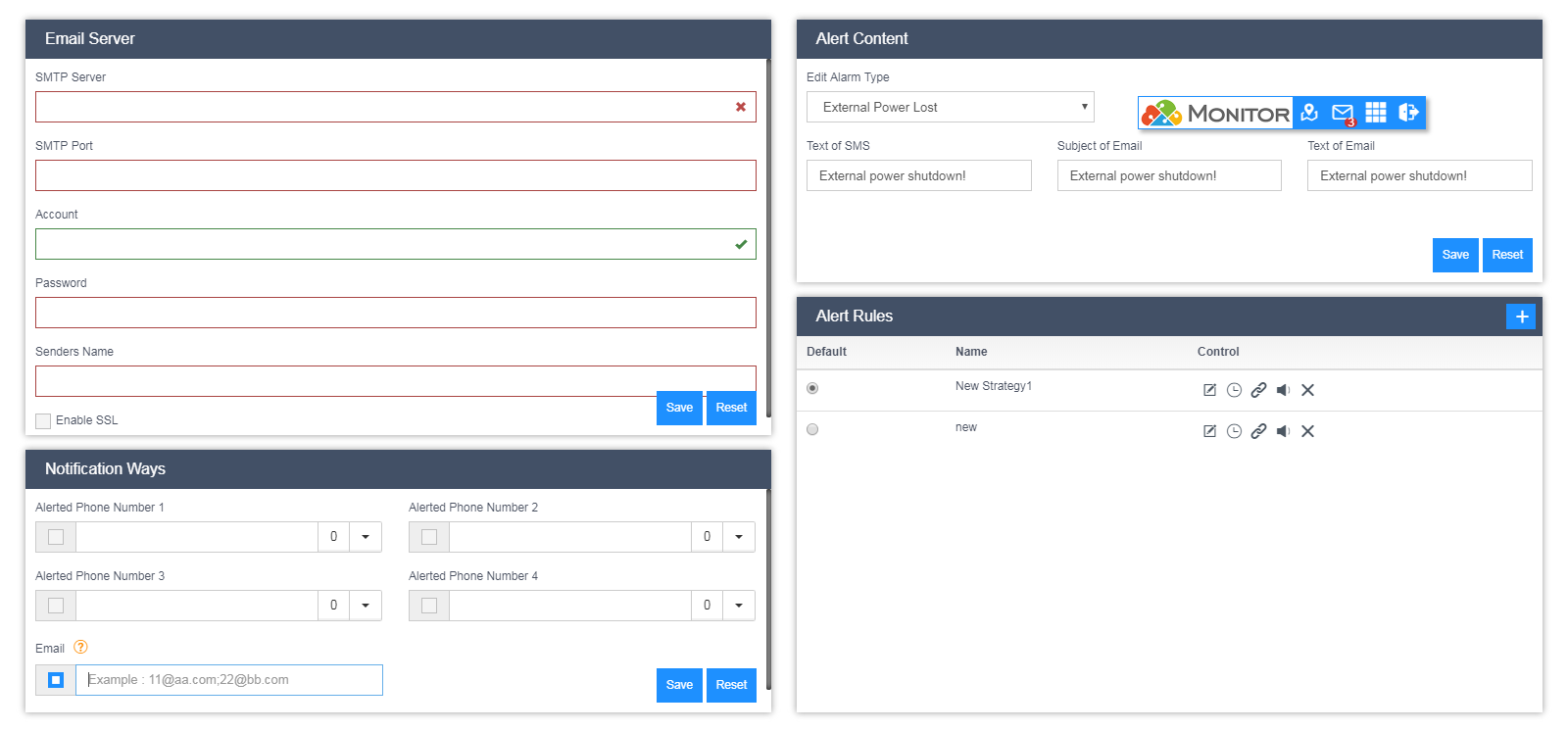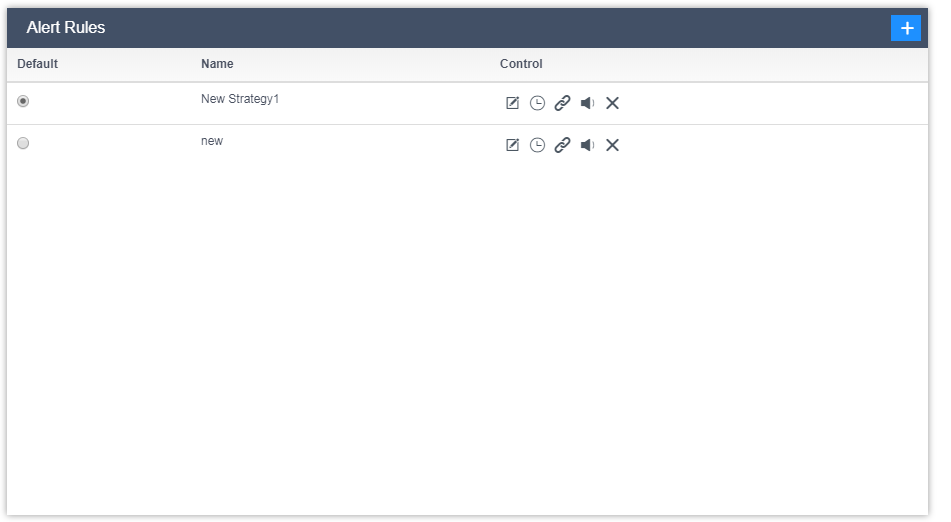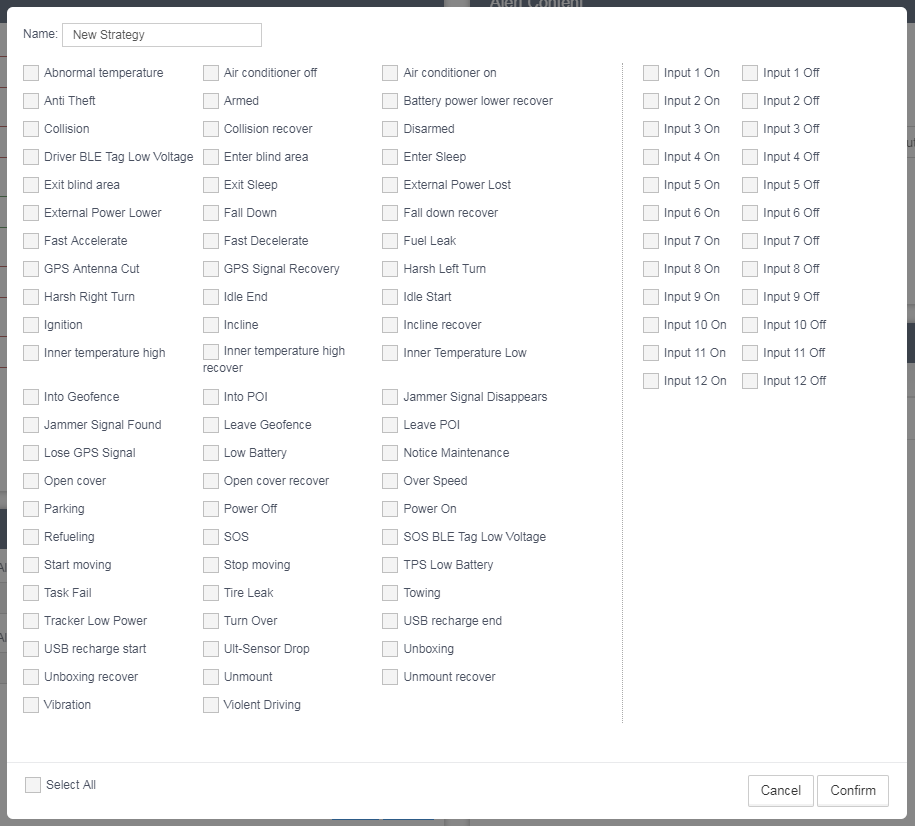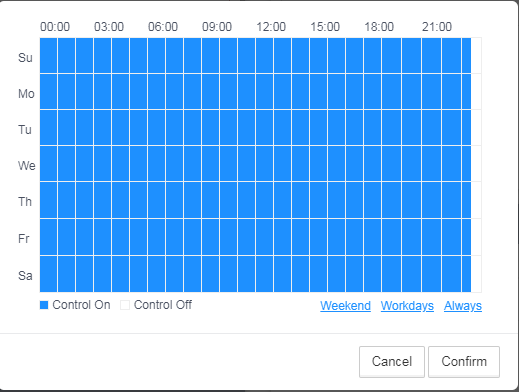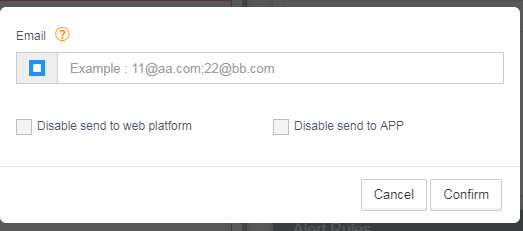Notification configuration
Notification Push Configuration is used to configure notification of user alert information via email or SMS. Configure by clicking the corresponding button in the navigation bar.
Here you can configure:
- Email Server, your own email server.
- Notification Ways, the administrator of the object SIM card, some object support, the mailbox that the alert is received.
- Alert Content, customize each alert content.
- Alert Rules, which defines push policies. Push policies include push alerts, received mailboxes, push apps, and more.
Alert Rules
Inside the control module, we can see that there are 5 buttons, which are edit, push time distribution, binding device, push mode and delete. The default policy is that the object will be pushed by the policy without any policies bound. Objects can be bound to multiple policies, and users can configure different push schemes to achieve different push effects.
Add a new strategy
Click the Add button in the top right corner.
We can modify the policy name and select the alert that the policy needs to be configured.
Push time distribution
Here, the push time is configured, and the push alert is returned within the configured time.
Binding object
The object added to the policy, when an alert occurs, the message is pushed according to the configured policy. An object can be bound to multiple policies.
Push way
Here, you can configure the policy push mailbox, whether to push to the platform and APP. Different strategies can be configured with different push methods to achieve different push effects.