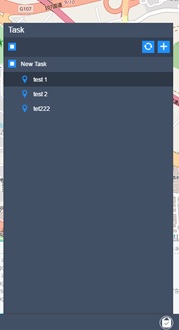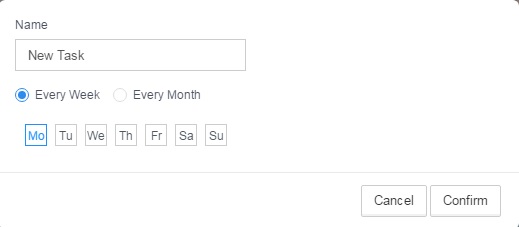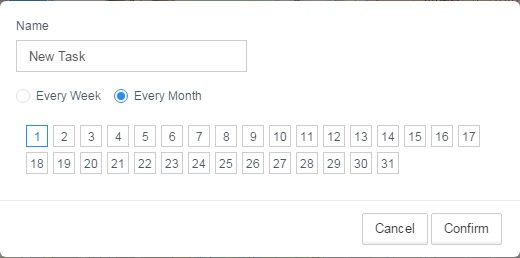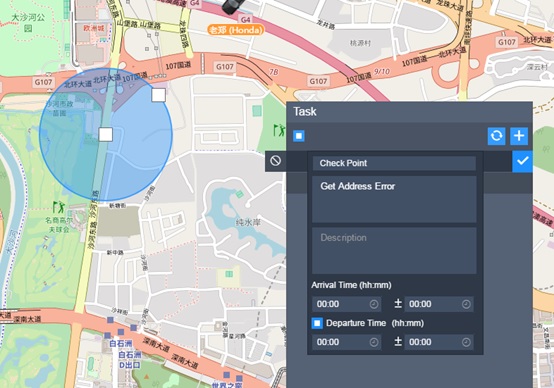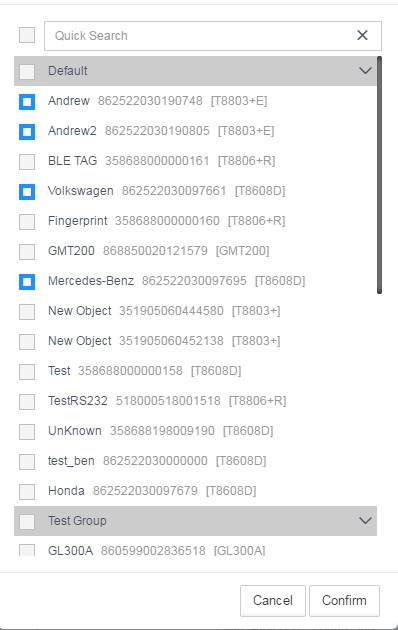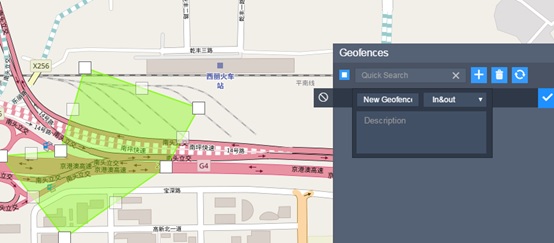Route task,Geofence
The menu on the right. Route task, POI, Geofence.
Route task
The route task is a periodic task that mainly detects whether the object arrives at a certain place at regular intervals. A single task can be configured with multiple locations. It is suitable for detecting the time accuracy of truck delivery.
1, add a new task
Click on the top right corner of the taskbar![]() , there will be a popup window.
, there will be a popup window.
The name of the configuration task, and the number of days the task is executed. Click OK and you will see the task in the Task Manager. Put the mouse on the task, you can see the following picture.
2, add a task point
Click on the back of the task![]() , You can see the picture below.
, You can see the picture below.
The user can edit the size of the detection point, the name of the detection point, the description, the arrival time, and the departure time.
3, the binding object
Select the object that needs to detect the task and click Comfirm.
Geofence
The operation of Geofence is similar to the operation of the route task, except that there is one more polyline. The function is also the entry and exit task of the detection object, but it is not time-sensitive.