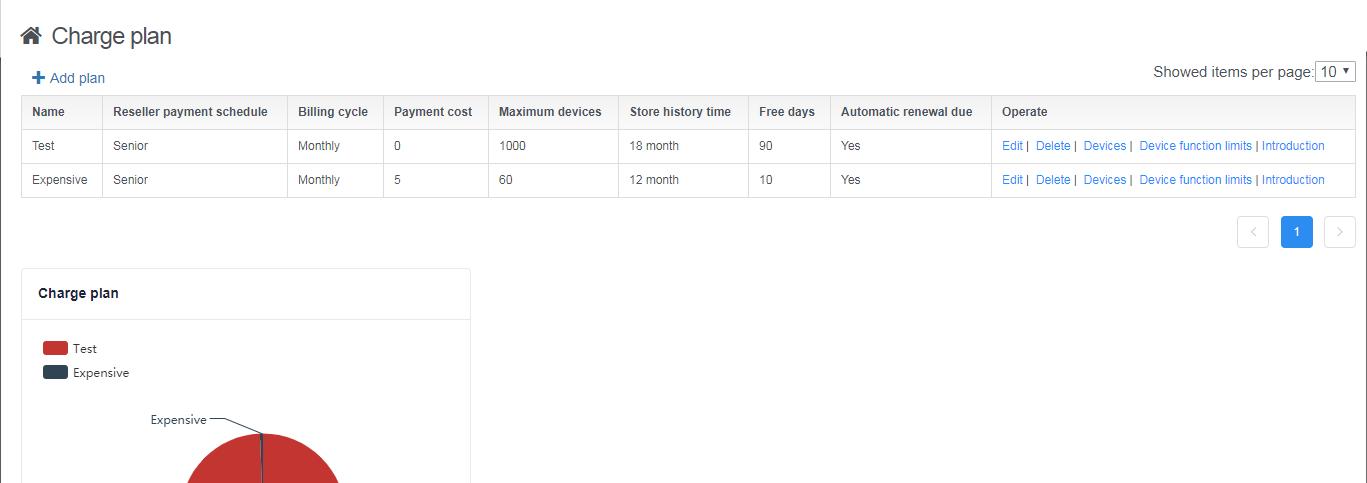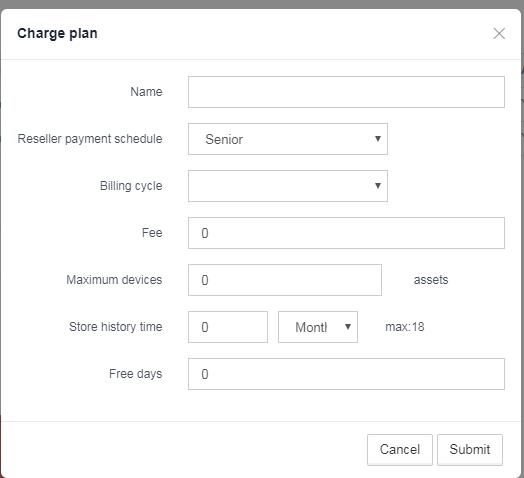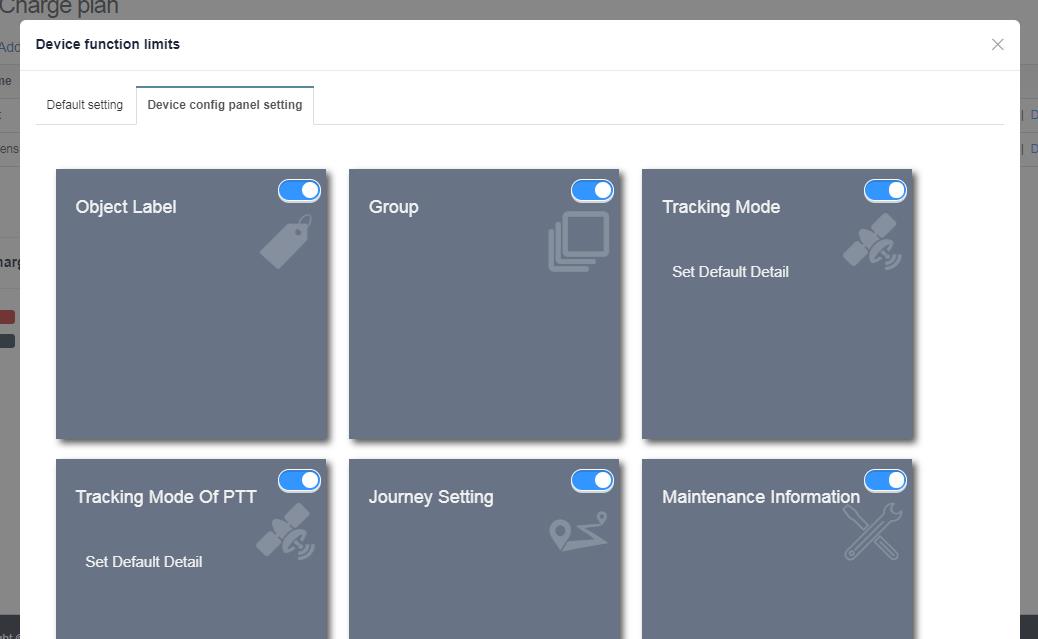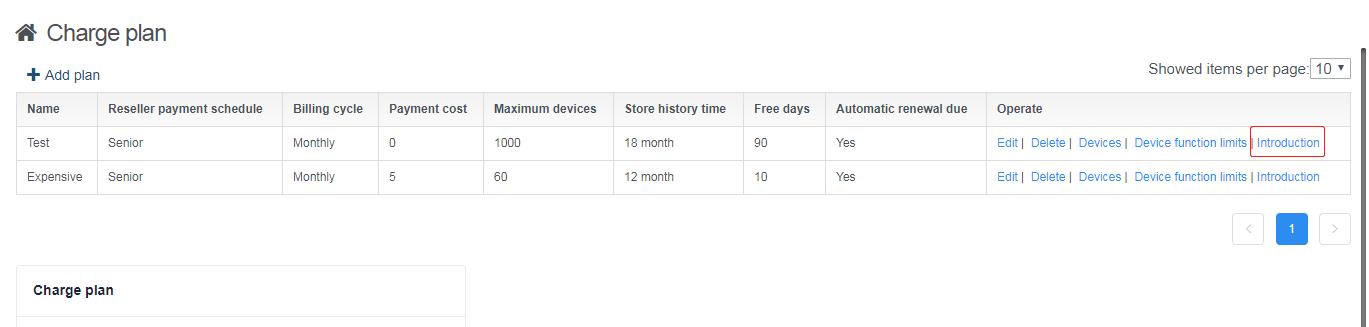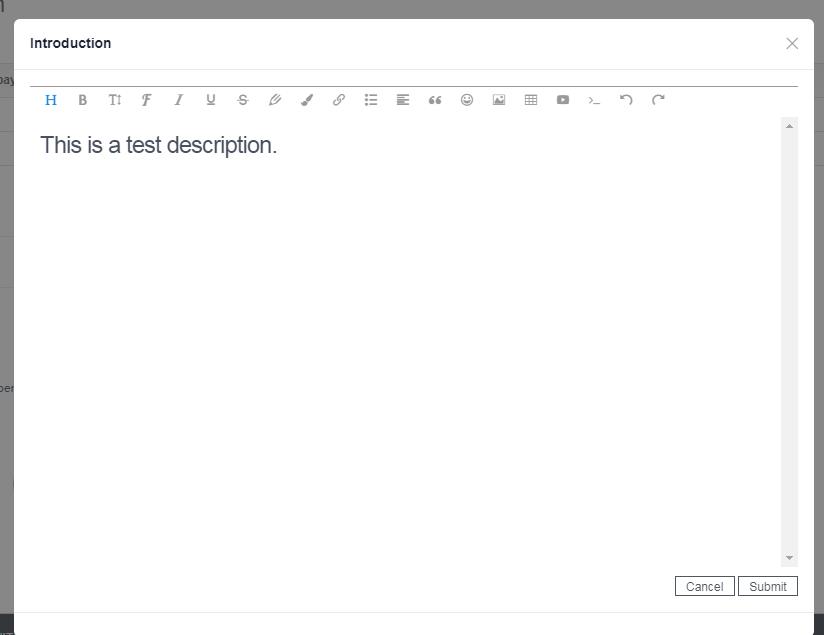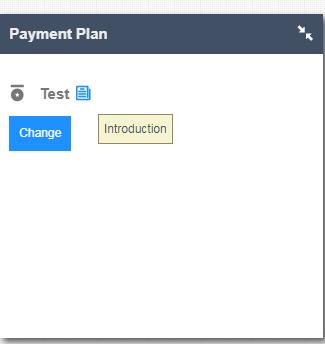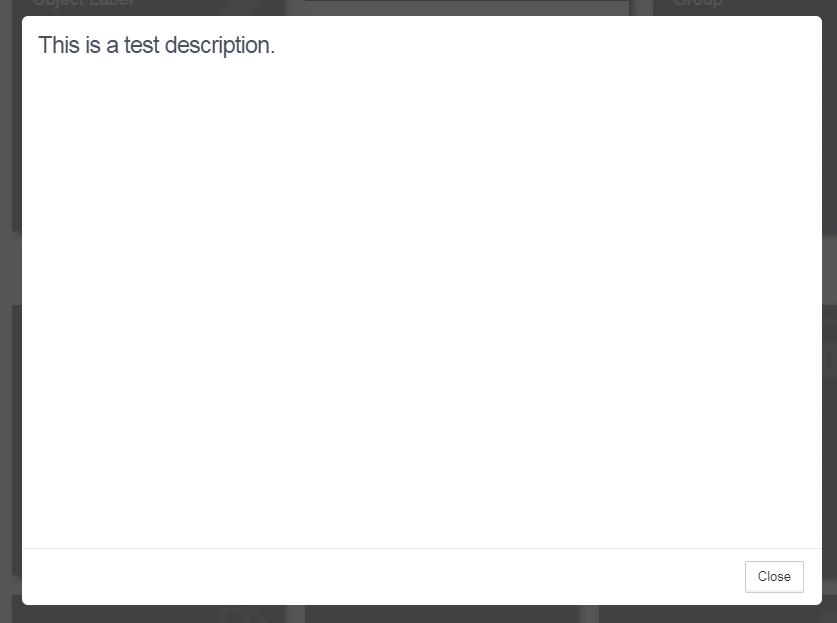Charge plan
In this menu, you can view all tariff plans, edit or create new ones. Gives you the opportunity to provide end users with a very flexible tariff plan that makes your service more attractive. The number of plans is unlimited.
Function
- fee charge
- Permission limit
- Introduction to the tariff plan
The billing system is a prepayment method: all services are provided only when there is money on the user’s personal account.
Charge plan set
The charge plan is used to define the structure of the service pack available to the user and its price. The charge plan is assigned to each individual tracker, so users can own assets with different charge plans.
Here you have an opportunity to:
1. Set a title for the plan.
2. Set whether the program uses the dealer’s free credit.
3. Set the sales cycle: day, month, year, and months.
4. Set the charge amount.
5. Set the maximum number of devices the user has for the program.
6. Set the historical data storage duration of the device.
7. Set the number of free days for the device to use the program. The number of free days is counted from the time the device is added. After the number of days is exhausted, it starts to charge according to the plan.
Billing Cycles
The are four billing cycle types you can choose:
- Daily – Users pay at 00:00 UTC per day.
- Monthly – Users pay at 00:00 UTC per month. If the “Monthly fee proportional charge” is checked, the one-month fee will not be deducted on the 1st, and the daily fee will be deducted at 00:00 UTC per day.
- Every year – users pay at 00:00 UTC on January 1st each year.
- Months – Users will pay for 00:00 UTC on the 1st after a few months.
Once the user does not have enough balance deduction at the time of deduction, the device will be in a dropped state, and after recharging, and the payment in Device Payment is successful, the status will return to normal.
Functional limit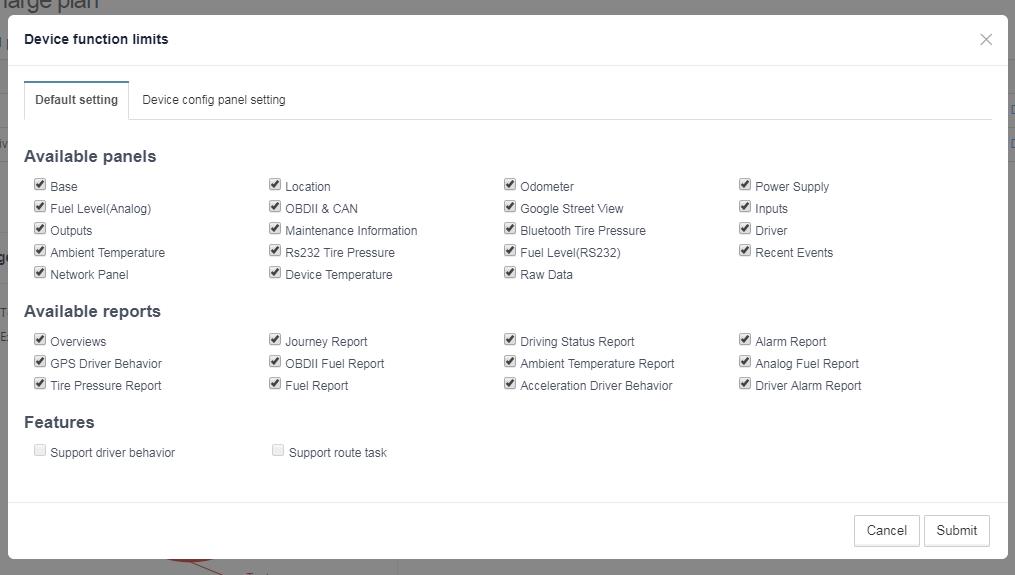
The are four billing cycle types you can choose:
- Configure whether the device can use certain feature features.
- Configure some of the default configuration of the user device.
Charge plan introduction
In the last item of the list, you can edit the introduction of the tariff, which can be seen on the tracking platform. In order to promote the charge plan.